Why the microphone does not work and players cannot be heard in GTA 5 RP and how to set it up
Why the microphone does not work in GTA 5: From time to time, GTA 5 RP Online players are faced with the fact that the microphone does not work during a particular session in the game. Usually, at such a moment, the gamer is not heard by other participants in the gameplay. Interruptions in sound contact degrade the quality of the game and bring confusion. How to deal with the problem and restore the connection with the players “on the other side”, we will now tell.

Why the microphone does not work in GTA 5
Computer crashes can happen for a variety of reasons. In the case of a non-working microphone in GTA 5, there may be several of them.

First, check if the device works in principle or if problems occur only in GTA 5. Make a Skype call, go to another online game, hiss a video with your voice through your webcam. If the problem only affects the game, then the problem is in the software settings or drivers.
If the sound disappeared everywhere, then it’s obvious that it’s time for you to change the equipment (the microphone contact is damaged, there are problems with the cord, the connection jack, it’s a matter of pinching the wire, or outdated audio drivers in general).
Also Check: How to fix Activation Error in GTA 5
How to solve the problem
In this article why the microphone does not work in GTA 5, After understanding the type of problem, it is much easier to solve it. Try all the ways if you don’t know why your microphone stopped working in GTA 5. One of these should help:
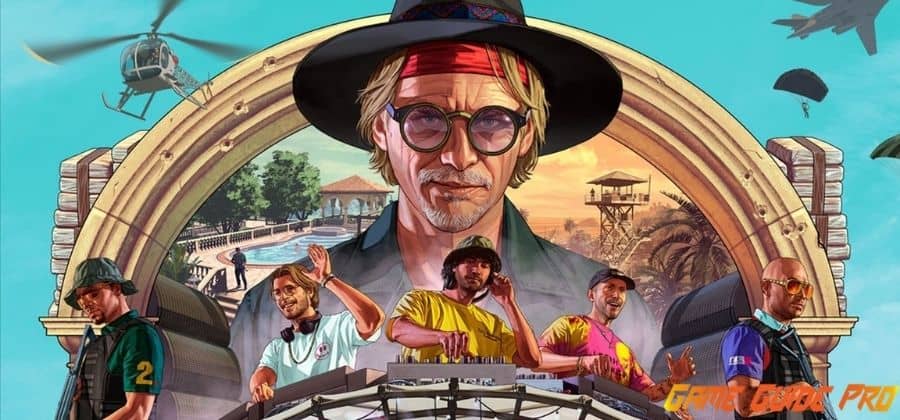
- Update the audio drivers on your PC in general. Reboot it after that and reconnect to the game.
- Check the voice chat settings in the game itself. “ESC” – “Settings” – voice chat. The volume should be turned up to maximum.
- Check which microphone is the default in the control panel if you have more than one. Probably, the device, in fact, and by default, does not match.
- When installing the game, the files responsible for online audio transmission on your part were damaged. It is difficult to find which particular file is “clogged”. Alas, you will have to reinstall the game, it is very desirable in the licensed version. 90% of all bugs and crashes happen on pirates. After reinstallation, also check your hard drive for remapped sectors.
- Microphone works on one server but doesn’t work on another. Contact the resource administrator – probably some restrictions have been imposed on your account (for cheating, insulting other players).
- Check the device in operation on another PC or laptop. Check it for damage. Reinstall the latest microphone drivers from the manufacturer’s website.
Compare the system requirements of the game and your PC – due to lack of free disk space (at least 65 GB), technical failures are possible, including with sound.

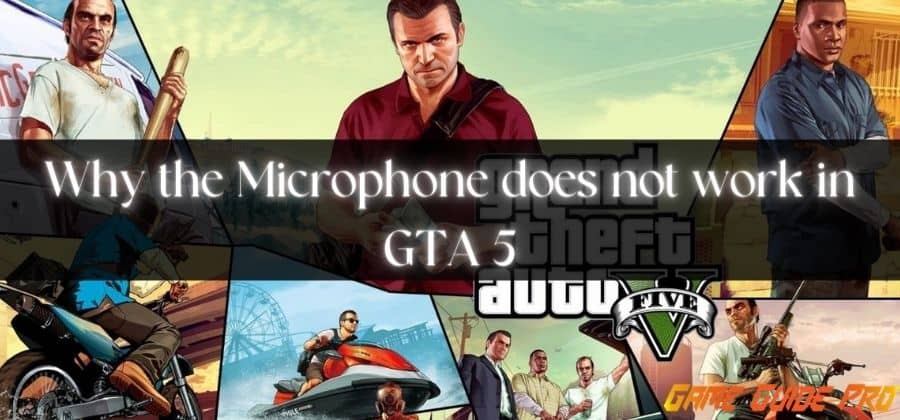
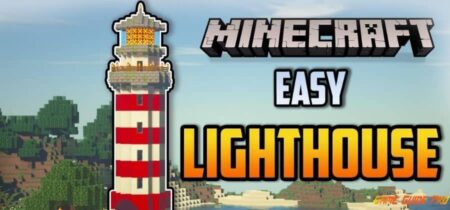





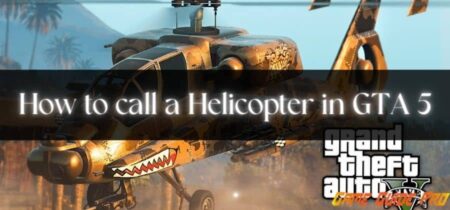

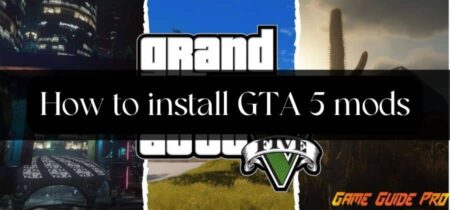
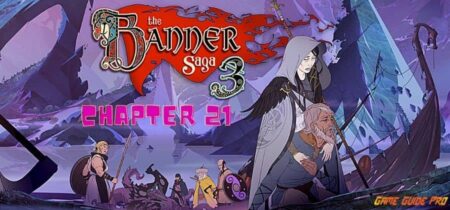
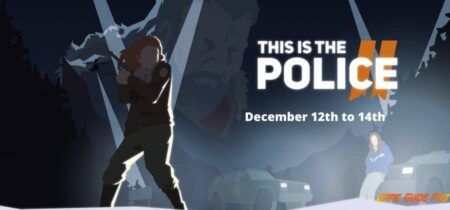
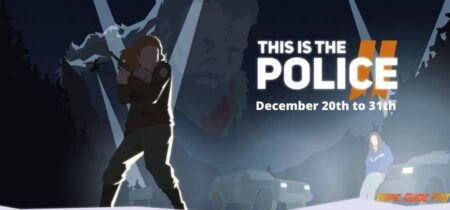
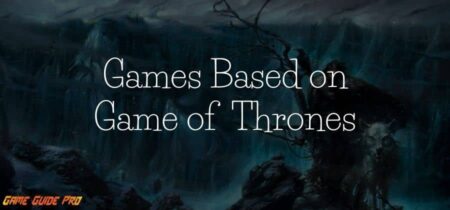


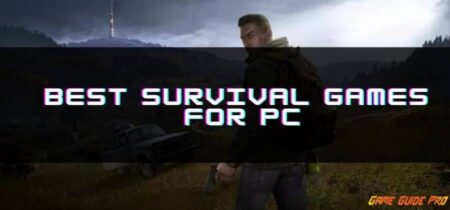

Leave a Reply