Fireworks in Minecraft
Fireworks is an item with the text ID “firework_rocket”. On this page, you can learn how to get fireworks through the command, how to find them in creative mode, and also how to create it in survival mode. Also shown are step-by-step instructions for creating fireworks with different effects and screenshots from the game. Fireworks are created in several stages, the shape of their explosion and the flight range depends on the items that were used to create the pyrotechnic star, as well as on the items used to create the rocket at the last stage. Fireworks obtained in creative mode are only suitable for speeding up the flight of elytra, fireworks with beautiful effects need to be created in stages.
How to Get a Team
You must have cheats enabled | Issue generator
Open the chat by pressing the “T” key, paste the code and press the Enter key:
Find in Creative
Select the “Miscellaneous” tab with the Lava Bucket icon, rewind the slider on the right until you find an item. Or click on the “Search” tab in the form of a compass and enter the name in Russian in the search.

Also Check: How to Make a Wheat Farm in Minecraft
How to do in survival mode
1st Step – Pyrotechnic Star Fireworks in Minecraft
Fireworks are created in several stages. First, you need to create a pyrotechnic star using dyes, gunpowder, and modifiers. You need 1-8 dyes, 1 unit of gunpowder, and 0-3 modifiers. The color of the first effect depends on the dyes, and its shape depends on the modifiers.
An example of a pyrotechnic star

In the example, 2 dyes are used – red and blue, and 2 modifiers – a feather and a diamond, they can be placed in the crafting grid in any order
Modifier List
Explosion shape Only 1 of these can be used
Feather——–Head (any)——–Gold Nugget——–Fire Charge
 ——–
——– ——–
——– ——–
——–
Both can be used
Glowstone Dust——–Diamond
 ——–
——–
Explosion shape. Only 1 of these can be used Both can be used
2nd step – color change Fireworks in Minecraft
You can skip this step. Use the pyrotechnic star created in the previous step and add 1 to 8 dyes to choose the color that appears after the first explosion of the fireworks (fade effect).
An example of creating a pyrotechnic star with a color change

In the example, 2 dyes are used – red and yellow, you can use any others, you can also go directly to the third step
3rd step – Create Fireworks in Minecraft
At the last step, you just have to create the fireworks themselves. You can use 1 to 7 pyrotechnic stars and 1 to 3 pieces of gunpowder. The height of the flight of the fireworks depends on the amount of gunpowder.

4th step – Launching Fireworks in Minecraft
You can now launch the fireworks by clicking on a hard surface or by activating the Thrower that contains the fireworks.

Also Join us: Facebook, Twitter, Pinterest


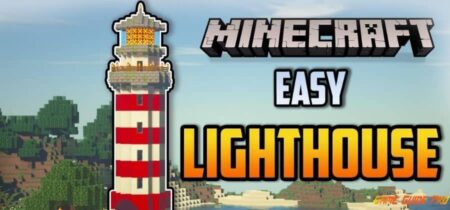
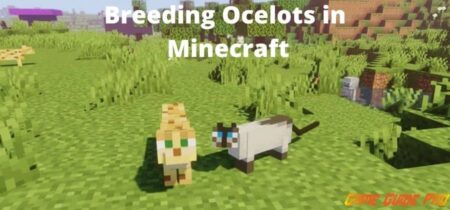
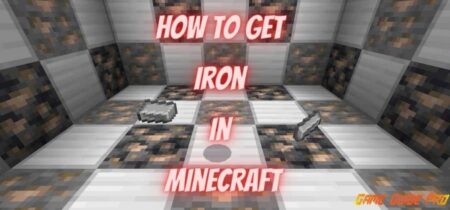




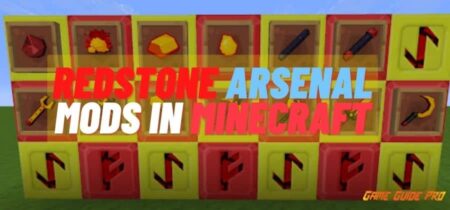

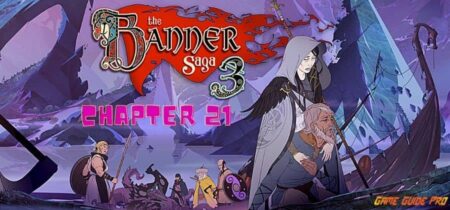
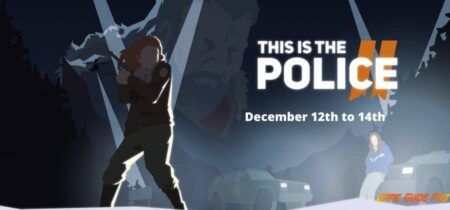
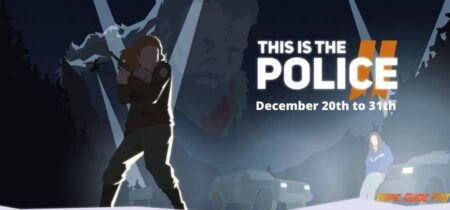
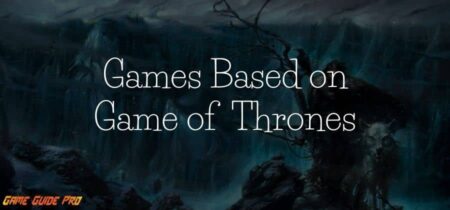


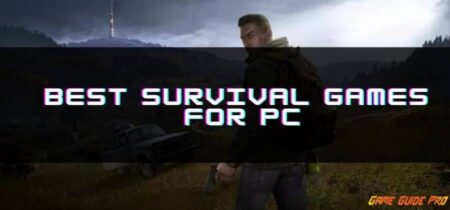

Leave a Reply