How to Change the Weather in Minecraft:
On this page we’ll tell you How to change the weather in Minecraft, you can view and copy all the commands related how to change the weather in Minecraft. The game has a change of time of day, as well as weather. If the player is in a cold biome, it can snow, and in warm biomes (except arid ones) it can rain or rain with a thunderstorm.
Rain is sometimes very annoying in that it reduces visibility, reduces lighting, and also makes a rather loud noise. If you are tired of precipitation, you can set sunny weather without rain, after which the second command can turn off the change of weather in the game, in this case, clear weather will be established forever, until the player cancels this game rule. On the contrary, you may want to start rain, while you can even choose how long in seconds it should rain. All commands that control the weather are collected in one table with a short description.
Command-List for How to change the weather in Minecraft:
Command Description
| / weather clear | Stop the rain and snow |
| / weather clear 1200 | Stop rain and snow for 1200 seconds |
| / gamerule doWeatherCycle false | Disable weather change |
| / gamerule doWeatherCycle true | Enable weather change |
| / weather rain | Make it rain |
| / weather rain 1200 | Make it rain for 1200 seconds |
| / weather thunder | Run thunderstorms |
| / weather thunder 1200 | Run Thunderstorm Weather for 1200 Seconds |
Screenshots
Any command is entered in the chat, for this, you need to press the “T” key, enter or insert command, and then press the “Enter” button. If you did everything correctly, a message will appear in the chat about the successful application of the command, for example, “Clear weather is set.”

If the error “Unknown or incomplete command; see below to find the error ”, it means you do not have cheats enabled.
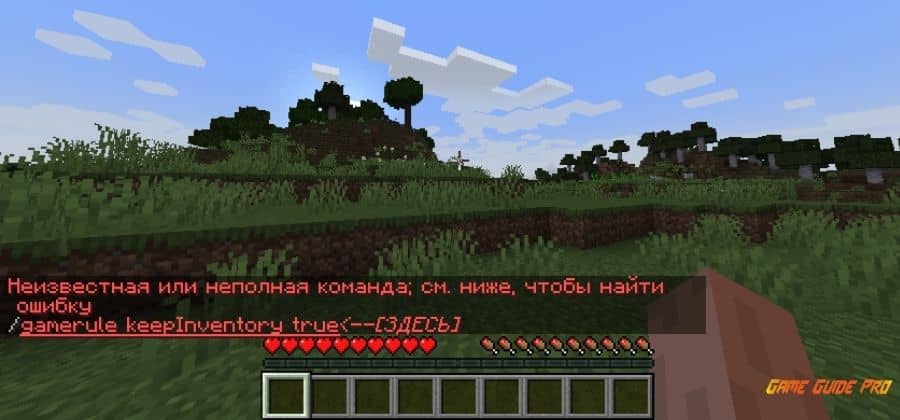


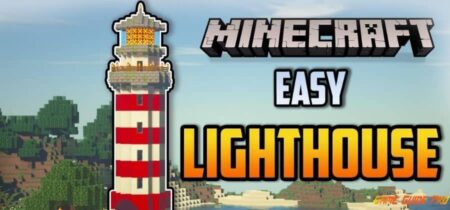
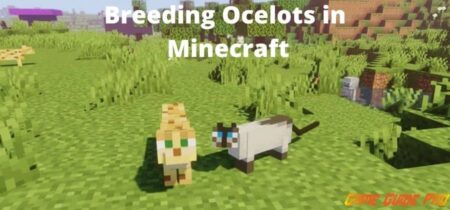
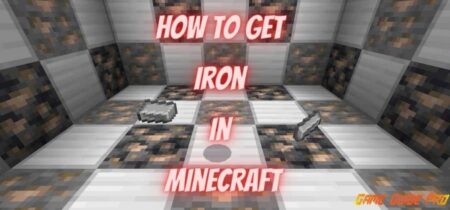



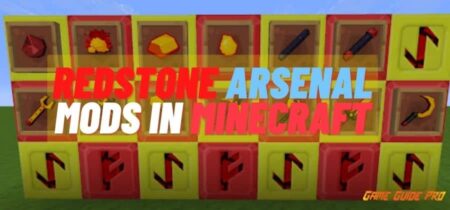


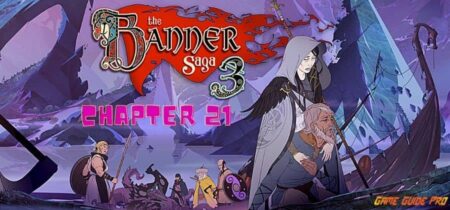
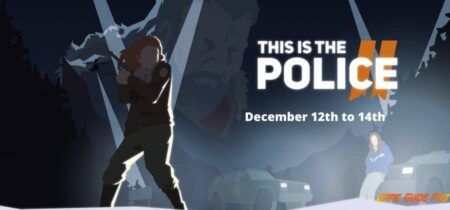
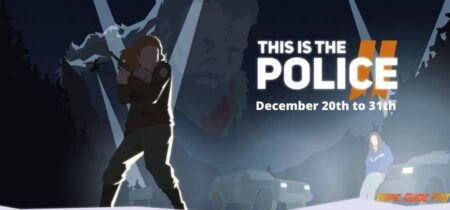
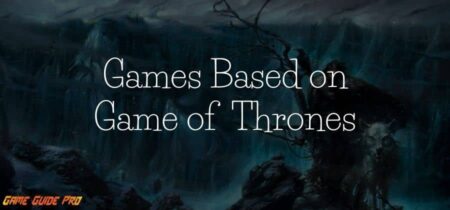


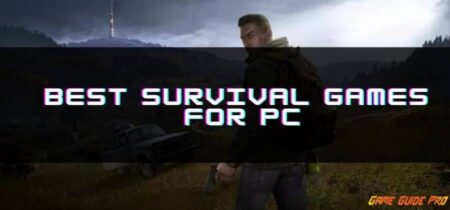

Leave a Reply